The secret to viral growth on Instagram right now? You guessed it: Instagram Reels.
But landing the perfect Reels strategy — and knowing how to use all the different features — is no easy feat.
Fear not! I am sharing everything you need to know about Instagram Reels. Instagram Reels length may be up to 90 seconds or up to 15 minutes, and it depends on how the Reel is created. If the Reel is created via Instagram Reels tool in the app straight from the Instagram camera, the length is up to 90 seconds. The default Reel length users can create via the IG camera is 15 seconds.
What Is a Reel on Instagram?
Instagram Reels are short-form Instagram videos that can be up to 90 seconds long.
Users can record, edit, and clip videos and photos together, set them to music, and post to their feed.
Since their inception, Instagram Reels have been an amazing way for brands and creators to flex their creativity, and extend their reach.
“Since introducing Reels to our Instagram channel last year, we’ve seen our engagement grow by 280%,” Buffalo Wild Wings Social Media Manager
Why? Unlike other types of Instagram posts (e.g. carousels), Reels has its own tab on the home feed navigation bar, making them more discoverable.
Plus, short-form video is very in right now.
What’s the Difference Between Instagram Reels and TikTok?
Instagram Reels are strikingly similar to TikTok videos, which begs the question — when it comes to short-form video is there really a difference between Instagram Reels and TikTok?
The answer is yes! From demographics and editing tools, they serve different purposes.
One of the main differences between the platforms are the editing interfaces.
On TikTok, filters are super popular — users can choose from a number of effects, templates, and filters.
While the video and special effects on Instagram Reels are more limited, they still have their own editing perks.
With Instagram Reel Templates users can quickly copy clip timings of an existing Reel — saving tons of time and effort.
It’s important to note that while both platforms offer the same type of content, the demographic on TikTok is less younger than Instagram (between ages 16-24).
In comparison, nearly half of Instagram’s audience falls within the 25-34 age range.
So, with that in mind, if you’re looking to reach a Gem Z Audience TikTok may be the place to be.
But if you’re looking to buffer up your Instagram strategy and grow your following, Instagram Reels is a great place to start.
How Does the Instagram Reels Algorithm Work?
The Instagram Reels prioritizes videos based on what it believes a viewer will be most likely to interact with.
The most important signals that influence the Instagram Reels algorithm are:
- Whose posts are you interacting with? If you frequently like or comment on someone’s content, you’re more likely to see their posts in your feed.
- What type of content do you engage with? For example, if you love beauty content, the algorithm will continue serving that type of content to you.
- When do you post? This focuses on when a post has been posted to decide if it’s relevant to you.” It also takes into consideration how often you scroll on the app — so it will pick and choose what to prioritize.
Instagram also states that the Reels algorithm will deprioritize content that is visibly recycled from other apps (AKA TikTok) or is low-quality.
In a nutshell? If your videos are original, entertaining, interesting, and high-res, the Instagram Reels algorithm is more likely to suggest it.
How to Make a Reel on Instagram
Ready to shoot your first Instagram Reel? Here’s how to post a Reel on Instagram:
To create an Instagram Reel, head to your profile and tap the “+” on the top right, and tap “Reel”:
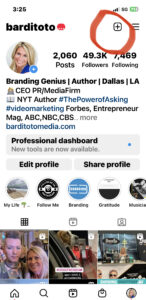
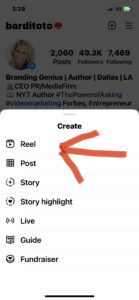
Reels can be recorded in a series of clips, in a single stream, or shot externally and uploaded.
To add external clips from your camera roll to your Instagram Reels, select the “+” icon in the bottom left corner or swipe up:

To shoot footage internally in the Reels app, hold the recording circle in the bottom middle of the screen:

Here, you’ll also have the option to edit your footage with tools like layout, speed, scale, and so much more:

To really bring your content to life, you can also take advantage of Instagram’s many features.
If you’re familiar with instagram story tools you’ll recognize most of these
- Text: Say more by adding text to your Reels.
- Draw: Use the draw tool to add some extra flare.
- Stickers: Include captions, GIFs, the time, and a plethora of fun Instagram stickers.
- AR effects: Search from Instagram’s endless gallery of AR effects created by Instagram and creators around the world.
- Filters: Swipe left to access filters for your Reels.
- Audio: In case you missed it earlier, you can also add audio from Instagram’s music library at this stage — in addition to recording a voiceover, or including sound effects.
Instagram Reels Sizing, Dimensions & Specs
Much like Instagram Stories, Instagram Reels are designed to be viewed vertically, full-screen, and on mobile.
With this in mind, it’s best to create content with the below dimensions:
The Best Instagram Reel Size
The size of your Instagram Reel should be an aspect ratio of 9:16.
Instagram Reels Dimensions
The dimensions of your Instagram Reels should be 1080 pixels x 1920 pixels.
How Long Can Instagram Reels Be?
Instagram Reels can be up to 90 seconds in length.
Instagram Reel Resolution
The ideal resolution for your Reel should be 1080 pixels x 1920 pixels.
How Many Reels Should I Post a Week?
If you want to reach new audiences, posting more Reels — paired with an
“effective hashtag”. 3-4 Reels a week
- Location-based hashtags, like #BryantPark or #LowerEastSide
- Branded hashtags for campaigns or events, like #ASDonline
- Industry hashtags that describe your niche, like #wholesalebuyers or #WeddingPlanners
- Community-focused hashtags to bring your community together, like #VanLifeLiving or #gratitudeday
- Descriptive hashtags which describe the content of your actual post, like #WoodwickCandles or #SheaButterProducts
How to Get Paid for Instagram Reels
ICYMI: Creators can make money based on the amount of plays their Reel gets.
It’s simple. As long as you have a business or creator account (and access to the program), all you have to do is share Reels to Facebook and Instagram.
Instagram will Pay out on Reels that get at least 1,000 views over a 30-day period.
NOTE: The Reels Bonus Pay is currently only available to select creators in the US
Top 4 Instagram Reels Tips for Businesses & Creators
#1: Use On-screen Text and Captions
We know 65% of Video is watched without sound, so adding on-screen text and subtitles to your videos is a no-brainer when it comes to reaching more users.
Not only are subtitles great for people who watch without sound, but they keep your content accessible for those with hearing difficulties:
To add video subtitles, you can use Instagram’s closed caption sticker.
Tap on the sticker icon and select “Captions.”

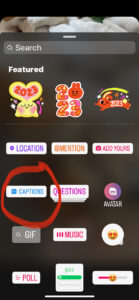
It may take a few seconds for the audio to transcribe.
Once they’ve pulled through, you can review and edit the text to make sure it’s correct.
TIP: Make sure your closed captions are visible in every part of the Instagram app by positioning them in the center of your screen.
#2 Drive Traffic by Encouraging Viewers to Head to Your Link in Bio
The best way to drive traffic from Reels is by including a clear call-to-action (CTA) that encourages people to head to your link in bio.
This could be with on-screen text placement, a verbal call-out, in your video caption, or all of the above:
#3 Drive Traffic by Encouraging Viewers to Head to Your Link in Bio
The best way to drive traffic from Reels is by including a clear call-to-action (CTA) that encourages people to head to your link in bio.
This could be with on-screen text placement, a verbal call-out, in your video caption, or all of the above. http://www.link.tr.ee
Have all your links in one place.
#4 Find Your Niche and Post Consistently
One of the best ways to go viral on Instagram Reels is by finding your niche and posting consistently.
There are so many Instagram users with a wide range of interests and hobbies. No matter what your brand or business does, there’s a niche for you!
If you’re a bakery, you could go behind-the-scenes in the kitchen like @jennaraecakes. Or, if you’re a skincare brand, you could provide product tips like @glowrecipe:
Even if your first few Reels don’t garner a ton of traction or engagement, keep going!
#5: Include 3-5 Hashtags
Including 3-5 Hashtags can be a great way to help the instagram algorithm understand your content and serve it to relevant audiences.
For example, using hashtags like #vegan, #veganrecipes, #plantbased, and #whatveganseat will indicate to the Instagram Reels algorithm that your content is about vegan cooking — which may increase the likelihood of it being served to users who are actively engaging with similar content.

